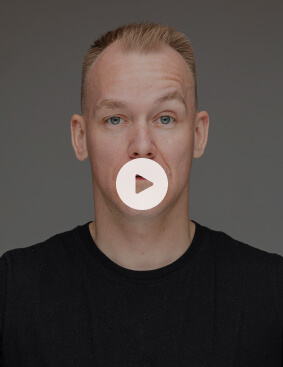Introduction:
Old black-and-white photos carry a timeless charm, but adding color can breathe new life into your memories.
Xoomini.ai offers an AI-based colorization tool that brings historical photos, family portraits, and vintage prints into the modern era — all in one click, without any technical complexity.
With Xoomini, you can transform your black-and-white images into vibrant, natural-looking color photos in minutes.
Case Study: Restoring a Family Legacy with Xoomini
Client: Family History Enthusiast (fictional)
Problem: Wanted to restore and modernize a collection of black-and-white photographs dating back to the 1940s.
Solution: Uploaded the scanned black-and-white photos to Xoomini’s Colorization Tool.
Result:
-
Achieved realistic and respectful colorizations that matched the era
-
Created a beautiful photo album for the family reunion
-
Saved on costly manual colorization services
This family was able to preserve and share their history in full color with the help of Xoomini.ai.
Usability: Who Should Use Xoomini’s AI Colorization
-
Family Historians: Restore and modernize old family archives
-
Museums and Galleries: Enhance historical exhibits
-
Content Creators: Repurpose vintage visuals for modern storytelling
-
Photographers: Offer new services by colorizing client photos
-
Personal Users: Add emotional depth to ancestral memories
Pros and Cons:
| Pros | Cons |
|---|---|
| Fast, accurate colorization using AI | May not capture extremely fine historical details |
| No editing skills needed | Artistic preferences for specific colors may require manual adjustment |
| Affordable alternative to manual restoration | Scanned images must be of reasonable quality |
| Web-based, no software download required | Results depend slightly on photo resolution |
How Xoomini Simplifies Photo Colorization:
-
Advanced AI Models: Trained on diverse historical datasets for realistic results
-
Simple Workflow: Upload black-and-white image, click “Colorize,” and download
-
Preserves Detail: Adds color while retaining the texture and authenticity of old photos
-
Quick Turnaround: Processing completed in under a minute for most images
-
Secure Uploads: Your memories stay private and safe
Start colorizing your memories now at Xoomini.ai.
FAQs:
1. How accurate is Xoomini’s AI colorization?
Xoomini uses advanced deep learning models to predict the most realistic colors based on millions of reference photos. While the AI aims for authenticity, extremely specific historical color accuracy may vary.
2. Is manual color adjustment available?
Currently, Xoomini focuses on fully automated colorization. Future updates may introduce manual fine-tuning options.
3. What types of images can I colorize?
You can colorize scanned photos, old portraits, landscapes, or any black-and-white photo saved in common file formats such as JPEG, PNG, or TIFF.
4. How much does it cost to colorize a photo?
Pricing is affordable on a per-image basis or through subscription plans. Visit www.xoomini.ai for the latest options.
5. Can Xoomini colorize damaged photos?
If the photo is mildly damaged but still clear, Xoomini can still provide effective results. Severely damaged images might require manual restoration first.
Conclusion:
Bringing old black-and-white photos into color used to require professional artists and expensive fees.
Today, Xoomini.ai makes photo colorization easy, affordable, and accessible to everyone.
Whether you are reviving personal memories or enhancing historical projects, Xoomini gives your photos a new lease on life in stunning color.
Ready to see your past in full color?
Visit Xoomini.ai and try it today.